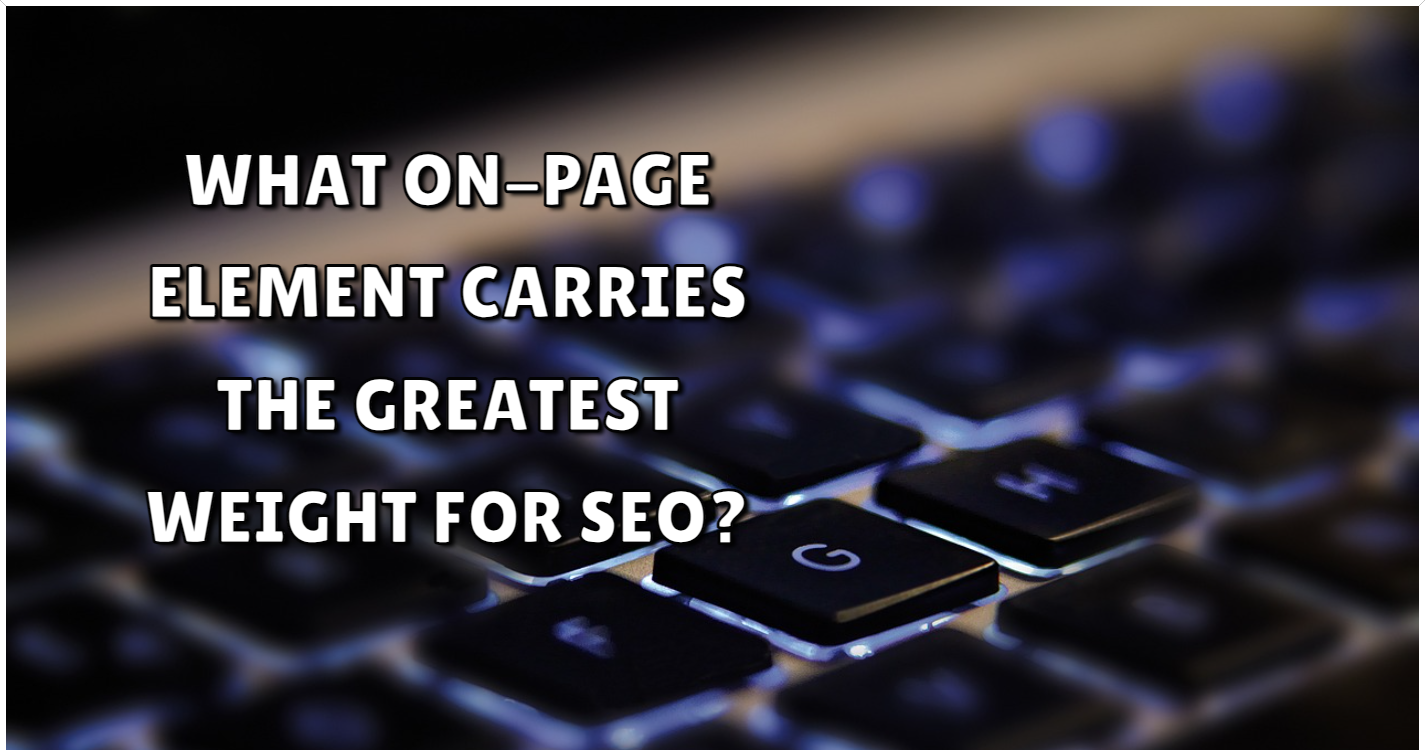For webmasters and digital marketers seeking to optimize websites and raise their position on a search engine results page, there is ever-changing art for Search Engine Optimization (SEO). Though there are numerous elements that go into optimizing a page, if you know which one had the most impact, you save huge optimization efforts. This article explores the most important on-page SEO element and how it should be optimized.
On-Page SEO: The Basics
On-page SEO is a process that ensures the complete optimization of different parts of a website to increase its visibility on both search engines and users. These include content quality, meta tags, URL structure, and internal linking among others. Proper on-page optimization ensures that the search engine correctly understands the content; hence, improved rankings and organic traffic.
Main On-Page Factors That Have an Impact on SEO
Before determining the most important aspect, there is a need to acknowledge the highest on-page factors that work together in influencing SEO.
Quality and Relevance of Content
Title Tags
Meta Descriptions
Header Tags (H1 to H6)
URL Structure
Keyword Optimization
Image Alt Text and Optimization
Internal and External Linking
Page Load Speed
Mobile Responsiveness
UX Metrics
The Most Influential On-Page Element: UX Signals
All things being equal, while the quality of the content and title tags will always be crucial, the on-page element that is increasingly carrying the most weight for SEO is User Experience Signals. After all, search engines like Google prioritize delivering the best possible experience to the user. To this end, they’re using UX metrics to determine how satisfying the experience is of a webpage for its visitors.
Why User Experience Matters So Much
1. Core Web Vitals
Core Web Vitals by Google identify elements of UX, like loading speed, interactivity, and visual stability. Their more likely users to rank higher.
2. Engagement Metrics
Engagement metrics would mean the use of bounce rate, dwell time, and pages per session to find information on how people actually interact with your site. Positive engagement signals imply valuable content and a good user experience.
3. Mobile-Friendliness
Most of your searches are on mobile, so the site should be mobile responsive. Google uses mobile-first indexing, which means it mainly uses the mobile version of content for indexing and ranking.
4. Site Navigation and Structure
An organized site with intuitive navigation helps the user experience. It’s easier for users and search engines to find and understand your content.
User Experience Optimization
Optimize Page Load Speed
Optimize Images: Compress your images without reducing quality.
Reduce HTTP requests: fewer items on your page.
Try to allow browser caching so static files are loaded over and over.
Optimize Mobile Friendliness
Responsive Design: Use CSS media queries so layouts adapt to the screen.
Touch-Friendly Elements : enlarge your buttons and links so they are easy to tap.
Avoid Intrusive Interstitials: Pop-ups can harm mobile UX and are also rated badly by Google.
Reduce Site Navigation
Clear Menus: Use concise and descriptive text of the menu items.
Breadcrumbs: Trail for users to go back from
Logical Structure: Break content into categories and subcategories
Focus on Readability
Font and Size: Font has to be readable, appropriate size etc.
Whitespace: White space must be separated between the content so that it is not too burdensome for the user’s eyes.
Contrast: Text needs to contrast more with the background.
Synergy of UX with Content Quality
Even though UX is essential, it by no means diminishes the value of content quality. It is high-quality and relevant content at the heart of the satisfaction of users. In conjunction with excellent UX, content will boost engagement metrics and SEO performance radically.
Some Tips on Content Optimization
Consider User Intent: Ultimately know what people want to find out and be able to answer that question.
Use Multimedia: Use images, videos, and infographics for enrichment purposes.
Refresh Often: Maintain the freshness and relevance of your content to maintain people’s engagement.
Other On-Page Elements
There are other on-page elements which aid and help overall SEO efforts while UX signals do carry significant weight.
Title Tags and Meta Descriptions
Title Tags: Use your primary keywords and keep under 60 characters.
Meta Descriptions: There isn’t a direct ranking signal though, write a compelling summary of content to help with CTR.
Header Tags
H1 Tag: Use one ‘main’ H1 tag per page that includes the primary keyword.
Headings (H2-H6): Breaking the content will make it readable and also optimize for keywords.
Keyword Optimization
Organic Placement: Keyword placement should not use keyword stuffing.
Semantic Keywords: Use semantic words for optimization.
Technical SEO and Its Impact on UX
Technically, most of the elements of technical SEO overlap with the considerations of UX. If your website is technically sound, it will have a better UX, and it may also help in rankings.
Secure Website (HTTPS)
SSL Certificates: SSL is used to encrypt data transferring. This makes a website safer but is also a ranking signal.
Structured Data Markup
Schema Markup: It is a markup that helps understand the content of the search engines and may result in rich snippets.
Canonical Tags
Remove Duplicate Content: A canonical tag will be specified to tell which one to prefer in case of duplicated pages.
Conclusion
In the evolved SEO landscape, UX signals are the on-page element of most weight. Web search engines try to answer users most accurately and satisfyingly. UX then became a factor that is crucial in ranking algorithms, and yet if one focuses on optimizing for UX, and just at the same time maintains great content and good technical SEO practices, one can amplify one’s website’s presence, engagement, and general appearance in search results.